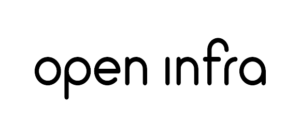Frequently Asked Questions

Frequently Asked Questions
Common questions asked by our customers during the Installation and Onboarding process
Accounts and Invoices
Can I upgrade to a faster speed whilst I'm still in a contract?
Yes certainly, please contact your Internet Service Provider (ISP) who will be happy to help you.
If you are unsure who your ISP is, check your invoice or documentation for their contact or website details.
I have recieved a invoice from the Internet Service Provider, but I haven't started my internet yet.
Apologies, if our system has the wrong start date, it will automatically trigger a invoice. If this has happened to you, please contact your ISP’s customer service department who will correct the date for you.
Installations
Do I need to be at home when the Nokia ONT is installed?
Yes, the Nokia ONT (Optical Network Terminal) needs to be installed on the inside of the house, this is what your router will connect to.
My installation has been done but I only have the power light showing on the Nokia ONT
If the lead in cable from the street is connected to the CSP (Customer Splice Point) and you do not have the PON light showing and you know the street is live, this could be the fibre cable has not been successfully spliced (fused together).
Please re-book the lead-in but state in the comments that you require a splice only.
Onboarding
I do not have the power adapter for the Nokia ONT, will this affect the onboarding?
Yes it will affect your onboarding, they will not be able to test your line if the Nokia ONT is not powered on.
Please contact Customer Support who will arrange for a power adapter to be delivered to you.
I have 3 lights on the Nokia ONT, how do I test if my internet has been activated?
If you have the Free Gateway Router, you can connect it to the Nokia and power it on. After a few minutes if the internet light on the router is green, you are online.
You can connect a laptop via a ethernet cable to the Nokia ONT and see if you have internet.
Free Router
I need to open up ports on my Free Router I received from you. How can I do this?
The Free Gardio Gateway Router is administered with the HomePass by Plume App. Visit the Plume support page to learn how to do this.
https://support.plume.com/s/article/Setting-up-Port-Forwarding-in-HomePass?language=en_GB
I think my Free Router is faulty, can I order a new one?
Yes if Customer Service has determined the Free Router needs replacing. Contact your Internet Service Provider who will arrange for a replacement.
I'm having trouble connecting my old device on 2.4GHz
Some devices have trouble connecting to WiFi which broadcast both 2.4GHz and 5GHz signals.
In this case you can try the suggestions found at …
https://support.plume.com/s/article/Connecting-a-2-4GHz-only-device-to-HomePass?language=en_US
My own router
Do I need your Free Router if I have my own Mesh WiFi pods?
No, replace the Free Router with the first Mesh pod and configure it as a router using it’s App.
What should my WAN settings be set at when connected to the Nokia ONT?
Open Infra provides a IP address to connect you to the internet via DHCP. This means you automatically get a IP address from Open Infra which is also called a Dynamic IP on some routers.
No login is required.
Network
My internet from the Nokia ONT (black box) has stopped working.
There may be some planned maintenance in your area. You can check this by visiting https://uk.openinfra.com/status/
After a incident or planned service work, you may need to restart the Nokia ONT (black box), router and devices. Leave the Nokia completely turned off for 15-30 minutes before turning it on again, then restart your router.
Can I connect other ethernet cables to the other yellow ports on the Nokia ONT?
No, you should connect only one router to any one LAN (yellow) port on the Nokia ONT. Everything in your network should be connected to your LAN ports (yellow) on your router. If you did connect another device to an another port, it will work intermitently since it has left your internal network and it is trying to make it’s way back to your network from within our Open Infra Network.
Since installing the new network my Sky devices do not connect
Whenever you change the Internet device e.g. Gardio Router or re-connect it to a different 3rd party broadband router it is required to reset network settings on the Sky devices (e.g. Sky Q Box, Sky Q Mini Box, or a Sky booster). The same procedure that requires a reset of the network settings on the Sky device must be also followed if you decide to switch between Ethernet cable or WiFi.
We have received reports from some users stating that they are having issues when using Sky Q box (Model ES140) and Sky Mini Boxes (Model EM150). In this case you need to contact Sky support and notify them you have changed router.